Absorption lines
Line fitting
For each defined line masks, a Gaussian can be fitted by using the "Operations - Fit lines" menu option (lines masks that cannot be fitted will be removed). It requires that the spectrum is corrected by its radial velocity and fitted continuum. If a resolution different from zero is indicated (optional), the spectrum will be smoothed (with a Gaussian of a FWHM proportional to the reported resolution) to reduce the effects that low signal-to-noise ratio may have in the process.
The velocity respect to the telluric lines should have been previously calculated through "Parameters - Determine velocity respect to... - Telluric line mask".
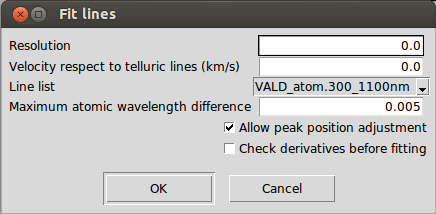
Fitted lines will be cross-matched with an atomic line list (chosen by the user) and if the difference between the theoretical and measured wavelength peak is smaller than a given limit, the atomic information will be linked to line region. In case there is more than one line within the limit, the line with the greatest theoretical equivalent width (for solar atmospheric values) will be chosen.
The user can also choose to freely fit the measured wavelength peak, instead of using the line mark linked to each line region. If "check derivatives before fitting" is active, second and third derivatives will be use to fine-tune the beginning and end of the line masks.
Finally, iSpec will cross-match the lines with a telluric line list to mark with a * symbol if any line may be affected by telluric lines.
The information related to the fit and the cross-match can be visualized if the "Stats" action is selected and a line region is clicked.
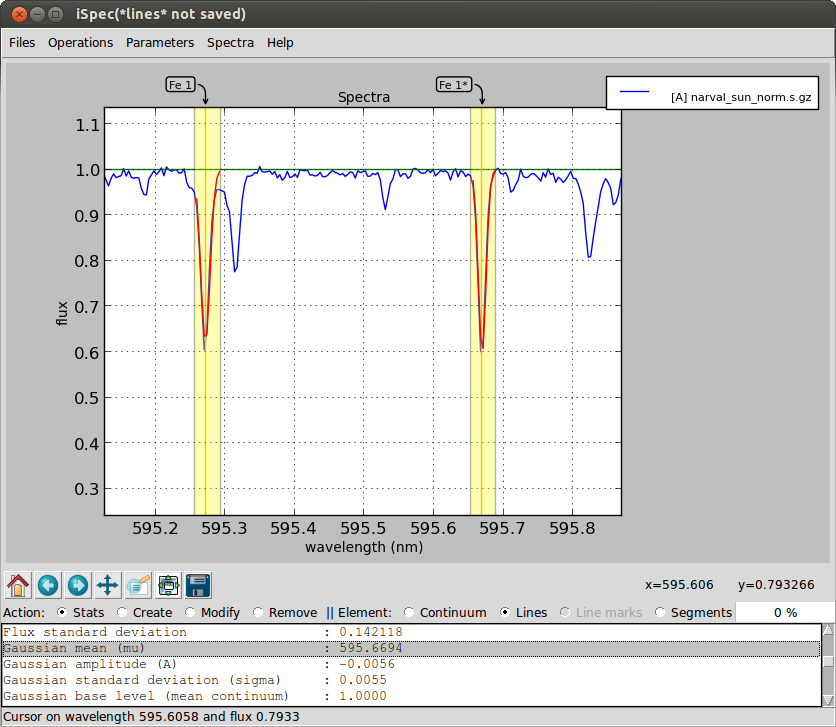
The fitted lines can be removed by using the function "Operations - Clear - Fitted lines".